Aurora Borealis night of November 6th
After a huge Coronal Mass Ejection from the sun, we got to see the Aurora Borealis in the US as far south as Texas. These shots taken from about 20 miles west of Denver Colorado.
Shot using a Nikon CP990 Digital camera with 20-30 second exposures.
For best viewing adjust monitor to brightness/contrast chart at the bottom of page.

aurora1.jpg 79.03 Kb |

aurora2.jpg 74.35 Kb |

aurora3.jpg 59.36 Kb |

aurora4.jpg 118.64 Kb |

aurora0.jpg 41.01 Kb |

aurora01.jpg 68.70 Kb |

aurora03.jpg 77.54 Kb |

aurora04.jpg 101.26 Kb |

aurora05.jpg 108.78 Kb |

aurora07.jpg 77.00 Kb |

elk.jpg 122.06 Kb |

aurora06.jpg 105.22 Kb |

aurora02.jpg 146.28 Kb |
I find it ironic that aurora4.jpg is the most popular image in this album by about a 4 to 1 margin.
It is, of course, the one with the brightest colors. It was actually a photo of
my car in the foreground, so I pushed the levels very high and it turned the aurora colors almost neon.
It pains me that so many people come into the album click on #4 and leave without
seeing any of the other images, because it's the most unrealistic of the bunch. Oh well.
I tried to keep the colors in the rest much closer to reality, except for the elk photo
which is the second most popular. :-)
Enjoy them any way you like though. I'm just glad you're here.
For best viewing adjust your monitor brightness and contrast (usually up on
brightness)
so that you can see the first transition between black and almost black on the
right
side, and pure white and almost white n the left side. If several
levels of dark gray
all appear black then bump up your brightness until they appear.
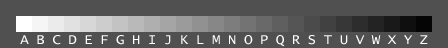
If your monitor is adjusted to this scale, it'll optimize viewing of most
photographs on the web.
| Home |
|
1 of 1 |